
Take Control of Your Outages.
Leverage your site’s P6 data to predict and model the duration of your outages and projects, while identifying crucial activities that influence schedule durations, helping you steer your projects towards success.
Leverage AI to forecast the most probable completion date and get unprecedented prediction accuracy using historical data, machine learning, and Monte Carlo simulations.
Get an overview of your historical outage data plus drill down to view individual activities.
Advanced analytics dives deep into project data, revealing hidden risks and insights.
Allows you to delay inbound resources (bring people in late for their shifts) or free up resources (send people home early) based on predicted activity length or start and finish times.
Outage Manager, U.S. nuclear facility
"Using 10 years of data, we were able to identify a little-known activity that impacted our critical path 90% of the time."
Yes, all NuclearN products have always complied with 10 CFR Part 810.
Yes, NuclearN has reporting functionality. For certain use cases, Nuclearn can generate reports based on your data in MS Word or PDF formats. For all other use cases, NuclearN seamlessly connects to PowerBI for full reporting capabilities.
All NuclearN software can be run either on premises, on customer private cloud, or hosted by NuclearN on NuclearN’s Government Cloud (GovCloud) environment.
Yes, NuclearN seamlessly integrates with PowerBI. You can connect to PowerBI with the NuclearN Platform data APIs. This ensures you can always get your data out of NuclearN and report on that data in virtually unlimited ways via PowerBI.